Is Your Security Camera at Risk? How to Know If It’s Been Hacked, Jammed, or Accessed – Protect Your Home Now!
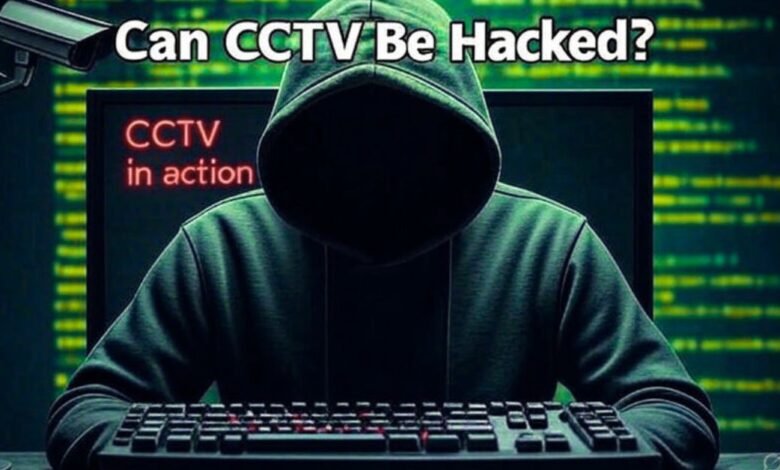
Introduction: Why You Should Care About Security Camera Protection
Security cameras are a crucial part of home protection, providing you with the peace of mind that your home is being monitored. But what if your security camera is compromised? Whether it’s being hacked, jammed, or accessed by an unwanted third party, the risks are real. In this article, we’ll dive deep into how to tell if your security camera is at risk, how to spot the signs of hacking or jamming, and the steps you need to take to protect your home and your privacy.
Table of Contents
Understanding Security Camera Vulnerabilities
What Makes Security Cameras Vulnerable?
While security cameras are designed to keep you safe, they are not impervious to threats. Many modern security cameras are connected to the internet, which increases the risk of online hacking attempts. Poor security settings, outdated software, and weak passwords make your cameras prime targets for cybercriminals. On top of that, physical threats like jamming devices can disrupt camera functionality.
Common Types of Security Camera Threats
- Hacking: Unauthorized access to your camera feeds or data.
- Jamming: Interference that disrupts the functionality of your security camera.
- Physical Tampering: Someone physically disabling or damaging the camera.
Best Home Security System With Indoor And Outdoor Cameras
Can Wired Security Cameras Be Hacked?
Are Wired Cameras Vulnerable to Hacks?
Wired cameras are often considered more secure than their wireless counterparts because they are not exposed to the same type of remote hacking threats. However, they are not entirely immune. A wired camera can be hacked if someone gains physical access to the camera system, tampering with the cables or exploiting vulnerabilities in the connected devices.
- Physical Access to the System: If an intruder can access the physical cables and the recording device, they could hack your system.
- Network Security Risks: If your wired camera is connected to your home network, any vulnerabilities in that network can expose your camera to hacking.
Preventing Wired Camera Hacks
- Secure your network: Make sure your wired cameras are connected to a secure network with strong passwords.
- Monitor your system: Regularly check your recording devices for any signs of tampering or unauthorized access.
How to Know If Your Security Camera Is Hacked
Signs That Your Camera Has Been Hacked
You may not always notice a breach right away, but there are some key signs to look for. Here are some red flags:
- Unexplained Camera Movements or Changes: If your camera is PTZ (pan-tilt-zoom), a hacker may take control and move it without your permission.
- Strange Login Activity: If you notice unrecognized IP addresses or devices accessing your camera, it could be a sign of unauthorized access.
- Unusual Behavior or Disconnections: If your camera is disconnecting unexpectedly or experiencing other erratic behavior, this could be a sign that someone is tampering with it remotely.
- New Devices or Users on Your Network: Check your network devices list. If there are unknown devices connected, your camera may be compromised.
What to Do If Your Security Camera Is Hacked
Step 1: Disconnect the Camera Immediately
If you suspect your camera is compromised, disconnect it from the internet right away. This will prevent hackers from accessing the feed or causing further damage.
Step 2: Change All Passwords
Change the passwords for your camera, your Wi-Fi network, and any other related accounts. Make sure you use strong, unique passwords that are difficult to guess.
Step 3: Reset Your Camera to Factory Settings
Resetting the camera to its factory settings can help clear any malicious configurations or access credentials. Be sure to set up a new secure password afterward.
Step 4: Inform Authorities If Necessary
If you believe that the hacker is attempting to stalk or harass you, contact the authorities immediately to report the breach.
How to Know Your Home Security Camera Hacked App
Identifying Signs of a Hacked Camera App
If you’re using a mobile app to monitor your security cameras, there are several signs that indicate your app might be compromised:
- Unusual App Behavior: If the app starts behaving erratically, disconnecting from the camera, or showing unusual notifications, it may have been hacked.
- Unknown Devices in the App: Similar to your network devices list, check the app’s list of connected devices. Any unfamiliar names or IP addresses are red flags.
- Inability to Access the App: If you are locked out or cannot log into the app despite having the correct credentials, it could be a sign that someone has taken control of the app.

How Can I Tell If Someone Is Jamming My Security Camera?
What Is Jamming and How Does It Affect Your Camera?
Jamming refers to the intentional disruption of the communication signal between your security camera and the receiver. This can cause your camera to go offline or lose its ability to transmit footage. Jammers work by emitting signals that overpower your camera’s signal, rendering it ineffective.
How to Tell If Your Camera Is Being Jammed
- Frequent Connection Failures: If your camera loses connection regularly, it could be a sign of jamming.
- Intermittent Video Feed: Jammers can cause your video feed to freeze or become choppy.
- Signal Interference: Wireless cameras can be more susceptible to interference. If the problem appears when the camera is placed in certain areas, it might be the result of a jamming device.
How to Prevent Jamming
- Use Wired Cameras: Wired cameras are less susceptible to signal jamming.
- Use Jamming Detection Tools: Some high-end security systems come with jamming detection features.
- Choose a Secure Wireless Frequency: If you must use a wireless camera, choose a secure frequency and avoid crowded Wi-Fi channels.
How Do You Know If Someone Can Access Your Camera?
Signs That Someone May Be Accessing Your Camera Remotely
If someone is accessing your camera remotely without your knowledge, there are a few things you can look out for:
- Unknown Devices on Your Network: Always monitor your network for unfamiliar devices. If someone is accessing your camera remotely, they will be using your Wi-Fi network.
- Unexpected Camera Activity: A camera that moves on its own, or a feed that suddenly starts or stops without your intervention, is a sign that someone else is controlling it.
- Data Usage Spikes: Remote access often uses a lot of data. Keep an eye on your internet data usage to see if there are any unexplained spikes.
How to Prevent Unauthorized Access
- Use Strong Passwords and 2FA: Always secure your camera with strong passwords and enable two-factor authentication if available.
- Monitor Access Logs: Many cameras have logs that show who is accessing them. Check these logs regularly.
- Disable Remote Access When Not Needed: If you don’t need remote access, disable it to reduce the chances of unauthorized access.
How to Protect Your Security Camera from Hackers and Jammers
Step 1: Secure Your Wi-Fi Network
The first line of defense is a secure network. Your Wi-Fi router should be password-protected with WPA2 encryption. Avoid using default passwords and ensure that your network is not open to anyone nearby.
- Change the Default Passwords: Most cameras come with a default password that is easily guessed. Change it to a strong, unique password.
- Enable Two-Factor Authentication (2FA): If your camera app supports 2FA, enable it to add an extra layer of security.
Step 2: Regularly Update Your Camera’s Firmware
Manufacturers often release firmware updates to fix security vulnerabilities. Always update your camera’s firmware to the latest version to patch known exploits.
Step 3: Use a VPN for Remote Access
If you access your security camera remotely, using a Virtual Private Network (VPN) can help protect your camera feed from hackers who might be trying to intercept your data.
Step 4: Install Jamming Detection Tools
Jamming detection tools can help you identify if your camera is being disrupted. Many advanced systems have built-in mechanisms to alert you when their signals are being jammed.
Conclusion: Stay One Step Ahead of Hackers and Protect Your Privacy
Your home security system should give you peace of mind, but only if it’s properly protected. By staying vigilant and implementing proper security measures, you can significantly reduce the risk of your security camera being hacked, jammed, or accessed without your knowledge. Follow the tips and best practices outlined in this guide to safeguard your camera feeds and ensure your home remains secure.
FAQs
1. Can someone hack my security camera without my knowledge?
Yes, hackers can access your camera if it has weak passwords, outdated software, or insecure network settings.
2. How can I prevent jamming of my security cameras?
You can prevent jamming by using wired cameras, monitoring for signal interference, and using jamming detection tools.
3. What should I do if I suspect my camera has been hacked?
Disconnect your camera, change all related passwords, reset the camera, and report the issue if necessary.
4. Are security cameras with cloud storage safer than those without?
Cloud cameras offer remote access but can be more vulnerable to breaches if the cloud service is compromised. Ensure the service provider has strong security measures in place.
5. How can I tell if my security camera’s feed is being accessed remotely?
Check your camera’s access logs, monitor data usage, and look for unfamiliar devices on your network.




